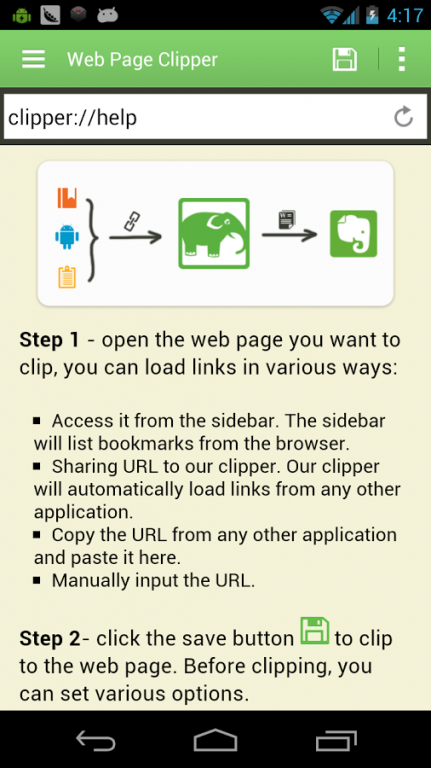Web Page Clipper Trial 4.0
Free Version
Publisher Description
Web Page Clipper Trial (for Evernote) is the best and easiest way to save the all contents of a web page to Evernote in Android for phones and tablets. Trial version will expire after 14 days, please update to Pro version then.
Just like clipping web pages in your desktop browser, Web Page Clipper Trial (for Evernote) allows you to save content to your Evernote note nooks...It is incredibly easy and convenient! All “clipped” contents are saved in your personal Evernote account and you can access the content at any time.
Web Page Clipper Trial (for Evernote) offers a consistent user experience on all Android Phones and Tablets. It includes many custom designs for the Android operating system.
Take a look at the features:
★ Clipping in Style! Our Clipper grabs all of the page content, in its original format!
★ Easily access your Clipped bookmarks from the Stock Browser. With a swipe from the left you can access a sidebar with a list of all your bookmarks, and after loading a bookmark you can clip it with a single click...
★ Web Page Clipper (for Evernote) shares URL’s from all Android applications. It automatically grabs the URL in the system clipboard and cache copies the URL in the sidebar for easy access.
Your suggestions are always appreciated. Please email us with any questions or feature requests.
Our Email: boatbrowser@gmail.com
Find out more about us at:
Twitter - http://twitter.com/BoatBrowser
Facebook - http://www.facebook.com/boatmobile
Website - http://www.boatmob.com/
About Web Page Clipper Trial
Web Page Clipper Trial is a free app for Android published in the PIMS & Calendars list of apps, part of Business.
The company that develops Web Page Clipper Trial is Digital Life International.. The latest version released by its developer is 4.0.
To install Web Page Clipper Trial on your Android device, just click the green Continue To App button above to start the installation process. The app is listed on our website since 2013-10-28 and was downloaded 4 times. We have already checked if the download link is safe, however for your own protection we recommend that you scan the downloaded app with your antivirus. Your antivirus may detect the Web Page Clipper Trial as malware as malware if the download link to com.boatbrowser.free.addon.entrial is broken.
How to install Web Page Clipper Trial on your Android device:
- Click on the Continue To App button on our website. This will redirect you to Google Play.
- Once the Web Page Clipper Trial is shown in the Google Play listing of your Android device, you can start its download and installation. Tap on the Install button located below the search bar and to the right of the app icon.
- A pop-up window with the permissions required by Web Page Clipper Trial will be shown. Click on Accept to continue the process.
- Web Page Clipper Trial will be downloaded onto your device, displaying a progress. Once the download completes, the installation will start and you'll get a notification after the installation is finished.